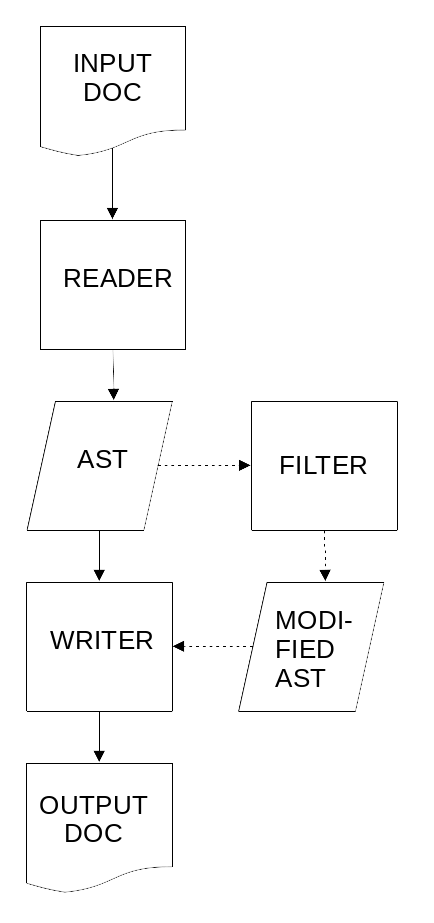
Pandoc is a piece of software that converts documents from one format to another. It natively handles a huge number of formats, and has good documentation. But what if you have some custom format that Pandoc doesn't natively handle?
Pandoc is extensible, and you can write custom readers and writers in Lua. But here, I didn't find the same level of documentation, and getting started was very difficult.
I was able to get generous personal help from one of the core developers; I don't know if I could have figured it out on my own. My hope is that this introduction can help you get to the point where the documentation makes sense, and allows you to independently construct custom filters and writers for Pandoc.
Pandoc parses all documents into an abstract syntax tree (AST); from there, the content can be filtered, and documents can be written in any format.
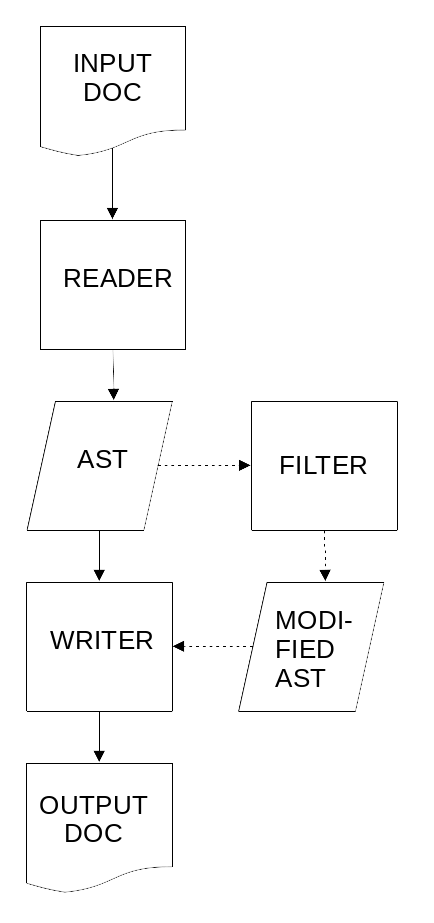
To understand how an AST works, it is easiest to take a look at one. Suppose we have a document that looks as follows:
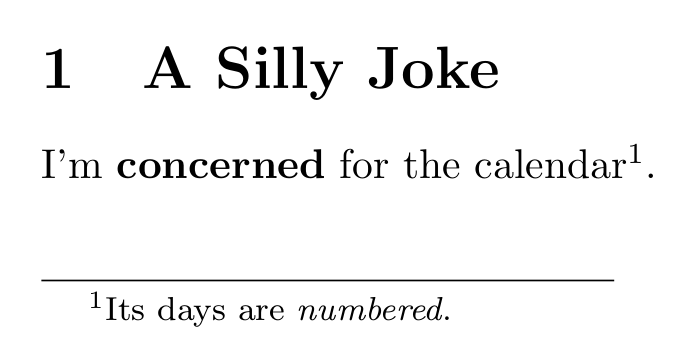
If this document is written in LaTeX, for example (the whole point of pandoc is that the format doesn't matter—but download the LaTeX here to play along), the following command would yield the AST:
$ pandoc --from=latex --to=native silly.texAnd here it is:
1 [ Header
2 1
3 ( "a-silly-joke" , [] , [] )
4 [ Str "A" , Space , Str "Silly" , Space , Str "Joke" ]
5 , Para
6 [ Str "I\8217m"
7 , Space
8 , Span ( "" , [] , [] ) [ Strong [ Str "concerned" ] ]
9 , Space
10 , Str "for"
11 , Space
12 , Str "the"
13 , Space
14 , Str "calendar"
15 , Note
16 [ Para
17 [ Str "Its"
18 , Space
19 , Str "days"
20 , Space
21 , Str "are"
22 , Space
23 , Span ( "" , [] , [] ) [ Emph [ Str "numbered" ] ]
24 , Str "."
25 ]
26 ]
27 , Str "."
28 ]
29 ]On line 1, we have the Header constructor. It is a level
1 header (line 2), and has a name assigned to it (line 3) as well as
text (line 4). Note that the text consists of Str
constructors—a separate string for each word—with Space
constructors in between them.
We then have the Para constructor for a paragraph on
line 5. Inside the paragraph, the first string, "I'm", involves an
apostrophe. Through the smart extension (it runs by default
for LaTeX; don't worry about it right now), pandoc puts quotes and
apostrophes in the appropriate directions with UTF-8 symbols. Note that
8217 is the decimal value of UTF-8 code for the
symbol.
We then see a Span constructor on line 8, much like in
HTML, encompassing formatted text. The formatting itself—the bold
text—is given by the Strong constructor, acting on the
string shown.
On line 15 we see the Note constructor for the footnote.
The footnote is its own paragraph. The italics in the footnote are
represented by the Emph constructor on line 23.
Suppose we want to change all header levels, setting them one higher
than before. Checking with the Lua type
reference, we find that Header has seven attributes:
level, content, attr,
indentifier, classes, attributes,
and tag,t. Since we're trying to change the level, we want
level, and the fact that its type is integer should make
sense. At this point, we can write a file with the following
contents:
function Header (h)
h.level = h.level + 1
return h
endSave that file as headers.lua. Note that here,
Header is a function, and its
argument, h, is, in fact, a header. This can get confusing.
What this filter does is it uses the function
Header—the name is how it determines that this function
operates on headers—to take in one header after another and change its
level. To run this filter and examine the resulting modified AST, type
the following:
$ pandoc --lua-filter headers.lua --from=latex --to=native silly.texThe --lua-filter flag can also be applied as
-L.
Now suppose we don't like the fancy UTF-8 apostrophes and want just a
"normal" ASCII apostrophe. Looking in the type reference,
Str has the attribute text, which is a string
with its content. We can then write the following code:
function Str (s)
s.text=s.text:gsub('\u{2019}', "'")
return s
endSave that file as apostrophe.lua. We define the function
Str. By its name, we know that it will operate on every
Str constructor; each of them will take its turn being the
argument s. The function simply returns the string,
substituting the regular apostrophe for the fancy apostrophe. Please
note we used the hexadecimal value of the UTF-8
code this time. The gsub function is a native Lua function
and is described in the book Programming in Lua. The
more familiar you are with Lua, the more powerful your filters, readers
and writers can be.
When demonstrating this, we should also observe that pandoc can read from STDIN. It is silly in our current case, but we could apply this filter as follows:
$ cat silly.tex | pandoc --lua-filter=apostrophe.lua --from=latex --to=nativeOr, of course, we could do what we did last time.
A writer is like a filter, but instead of returning a modified AST,
it needs to return a document. This means that every function needs to
return a string. (For binary formats, we would need a different function
called ByteStringWriter, not covered in this introduction.)
All writers have a lot in common, and there is a lot of boilerplate code
involved in creating one. The function
pandoc.scaffolding.Writer contains all this boilerplate
code, and we can redefine the render functions inside it as necessary,
so it makes sense to start our writer with the line
Writer = pandoc.scaffolding.WriterNow we can think about how we want to write strings. Do we want to
change apostrophes as we did in our filter? Then we can put the same
function here as Writer.Inline.Str. But for the time being,
let's say we just want to put the strings into the text as they are. We
can then define the function as follows:
Writer.Inline.Str = function (str)
return str.text
endOr, suppose our document has instances of {{name}} and we want to replace
every instance with the name "Jimmy." Then we could write
Writer.Inline.Str = function (str)
if str.text == "{{name}}" then
return "Jimmy"
else
return str.text
end
endThis demonstrates why it can be so helpful to have each word stored as a separate string in the AST.
Now suppose that when we see the Emph constructor, we
want to put the contents in HTML <i> italic tags. (It
would generally be better to use <em> tags, but never
mind that for our demonstration.) Looking in the type reference, we see
that Emph has the field content and its type
is Inlines. So we can write the following code:
Writer.Inline.Emph = function (em)
return "<i>" .. Writer.Inlines(em.content) .. "</i>"
endThis returns the string we need. Could you construct a similar writer
function that would render the contents of a Strong
constructor as bold HTML?
Looking at the Space constructor in the type reference,
it has no fields except tag (which is just a string literal
of the name of the constructor). If we want to just render spaces as
spaces, we can write the function
Writer.Inline.Space = ' 'We could also render spaces differently, depending on the destination of our output.
For the Span constructor, let's say we just want to
return its content, given by its content field, of type
Inlines. We can write that function as follows:
Writer.Inline.Span = function(s)
return Writer.Inlines(s.content)
endThe Link constructor is for hyperlinks. It has, among
others, the fields content—the text of the link—and
target—the URI for the link. Both are strings. Could you
write a function to render links as HTML hyperlinks?
Block functions are not particularly different for our purposes. Let
us look back at the Header constructor. We have already
worked with its level field, but it also, of course, has a
content field of type Inlines. Because Lua
allows the concatenation of integers into strings, we could render a
header in HTML very simply as follows:
Writer.Block.Header = function(h)
return "<h"..h.level..">"..Writer.Inlines(h.content).."</h>"
endThe constructors Para (paragraph) and Plain
are fairly simple constructors, with only content fields.
If we're generating output meant to be read as a text file, we could
just output their contents with no modification:
Writer.Block.Para = function (p)
return Writer.Inlines(p.content)
end
Writer.Block.Plain = function(b)
return Writer.Inlines(b.content)
endOn the other hand, in HTML, it might make sense to enclose a
paragraph in <p> tags.
The BlockQuote constructor has only content
and tag fields. Could you write code to render a blockquote
in HTML?
The Pandoc constructor represents the entire document.
Its attributes are blocks, of type Blocks,
which is the contents of the entire document; and meta, of
type Meta, which we won't go into right now. To output the
document, we can define the function as follows:
Writer.Pandoc = function (doc)
return Writer.Blocks(doc.blocks)
endWe have largely been simply taking the contents and dumping them into strings. Occasionally, we have been slightly modifying the text of the strings. Let us give a marginally more advanced example: we will collect the footnotes, leaving just numbers in the text where we found them; then we will put all the footnotes, corresponsingly numbered, at the bottom of the document. We will assume a basic understanding of Lua.
The Note constructor has only the content
attribute, of type Block. But when our code sees a
Note in the AST, we don't want to return the content; we
want to just keep track of the number and return the number (in square
brackets, let's say). We then want to store the content in an array and
save it for the end. Thus, early in the writer file, we can declare an
empty array:
local footnotes={}In the function, we will append the content to the array. The array actually holds our current footnote number automatically—that's its length. So we can use that number as the one we return into the inline text.
Writer.Inline.Note = function(n)
footnotes[#footnotes+1]=n.content
local num=#footnotes
return string.format("[%d]",num)
endNow, when we call Writer.Pandoc, we want to output the
document contents, and then the contents of the footnotes. That's almost
all we need to do, but we also want to make sure the footnotes are
correspondingly numbered. In order to number them, we loop through the
array, and put in the numbers and text into a new array that contains
them exactly as we want them. Finally, we return the document with the
notes appended at the end.
We assign the document a variable name at the beginning of the function. This is because if we don't do that, the document will not be evaluated yet when we are reading the footnote array; if the document is not evaluated, the array will not yet be populated.
Writer.Pandoc = function (doc)
local d = Writer.Blocks(doc.blocks)
local notes = {}
for i,f in ipairs(footnotes) do
local note = string.format("[%d] ",i) .. " " .. Writer.Blocks(f)
table.insert(notes, note)
end
return {d, '\n\n' ,pandoc.layout.concat(notes, '\n')}
endWe use pandoc's concat function for an easy way to join
the notes array together into a single string.
Once we're ready, supposing our writer is saved as writer.lua, we can run the writer with
$ pandoc --from=latex --to=writer.lua file.texOf course, we can now read in a file in any format, not just LaTeX, and write the content with our writer.
